Grenada County, MS
Build a Better Together 2040 Plan
In 2021, the Greater Grenada Partnership of Grenada County, MS, began preparing their Build Better Together 2040 Comprehensive Plan to ensure their readiness for future growth. They partnered with enCodePlus’ sister company, Kendig Keast Collaborative, to complete the drafting process and implement an online version of the plan. The enCodePlus team helped design the plan for optimal online viewing by adding custom design elements that draw the reader’s attention to important details and enhance the plan’s readability.
When the plan…